
Home
Downloads
What's New
at Pervasive
Pastel Add-ons
Btrieve
Pervasive.SQL V11
Pervasive DataExchange
Pervasive AuditMaster
Pervasive Backup Agent
Pervasive Migration Toolkit
Pervasive
Support Life Cycle
Product
System Requirements
|
An excellent tool for all advanced users and an
absolute must for all dealers. This application allows you to access any
Btrieve/Pervasive data for which you have the Data Dictionary Files (DDF’s).
Regardless of the application, i.e. Pastel®, Accpac®, etc. you can now
insert, edit, and delete records using our Data Browser.
Unique features of the Data Browser are:
-
Get column totals for different fields.
-
Use any field in the table to specify filter criteria.
-
Locate records in fields for which there are no index.
-
Specify a relationship between two tables and viewing the data in that context.
The application allows
you to sort the records by any available index, import and export data and even
define relationships between tables to see for instance, a customer and all the
invoices generated for that customer.
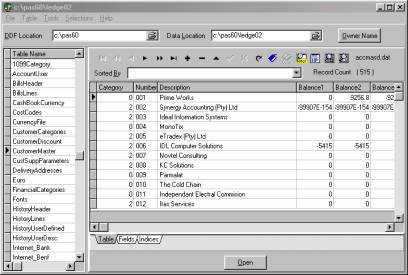
This is our flagship off-the-shelf product! We have clients in 6 countries and have to date sold more than 25 Serial Trackers, that is used daily by more than 180 users.
The Serial Tracking application is a comprehensive application focusing on 3 main areas of your operation.
-
Tracking serial numbers or batch numbers of individual items in you store.
-
Creating job cards for the service and repairs of items.
-
Managing customer contracts where customers are invoiced on a recurring basis for either fixed or variable amounts.
Industries it applies to:
-
Any organization that needs to track the receipt, sale and internal movement of individual stock items.
-
Currently the system caters for the capture of expiry dates, length/width/thickness, carat, value or currency of individual items.
-
Ideally suited to companies with rental and service contracts, i.e. photocopier machines, air-conditioners, automotive components, cellular phones, computers, etc.
Features:
-
Easy setup procedure.
-
e-mail invoices directly.
-
The program caters for multilevel manufacturing, allowing the tracking of components used in the manufacturing process.
-
A job card function is included for when items are returned for service/repairs.
-
Caters for the splitting of one serial number into multiple serial numbers.
-
Replaces the majority of Pastels' Supplier and Customer documents and inventory transfer journals.
-
Includes a variety of reports such as stock take reports.
-
Easy to view all documents and re-print/e-mail individual documents linked to a supplier/customer.
-
Similar look and feel to Pastel accounting that allows for quick user adoption.
-
Automatically generates monthly invoices for rental contracts and updates Pastel accordingly.
-
Distinguishes between stock items used for repairs under warranty and costs these items at a zero value.
-
Includes a bonus feature which allows the user to change General Ledger account codes or the Pastel cost codes.
Advantages of our add-on program:
-
Interface in real time with Pastel Accounting without the need to import or export data.
-
Easy to install and set up as no ODBC or DDF files are used.
-
Specify per user the access to different features of the program.
-
Works in both single and multi-user environments.
-
By utilizing this add-on together with your existing Pastel Accounting®, you have the benefit of all the modules of Pastel, i.e. General Ledger, Cashbook, Inventory, etc.
Reports:
-
All reports are generated with Seagate Crystal Reports.
-
Reports can be exported to Excel/Word/Acrobat PDF and a variety of other formats.
-
Reports can be saved or e-mailed directly.
For more detail on this product, simply click here.
No more running up and down, faxing misplaced documents to clients. Sit comfortably at your workstation and supply your clients with all the documents required for payment at the click of a button!
This
application allows you to print or e-mail customer documents in PDF format from
Pastel®
Accounting v5.2, 6 or 7. The application runs as a separate program from your
desktop and you can open any Pastel®
company to work with its data. Documents are mailed in A4 format, similar
to Pastel®.
If you supply an image of your company logo we will add that logo to the
document at no extra charge.
Statements
are printed in either the default open-item format, or in matching items off
format, which means that only outstanding invoices and unmatched payments are
listed on the statement. At
the same time you can select to also have all the invoices and credit notes
listed on the statements e-mailed.
E-mails
are automatically mailed to the default e-mail address in Pastel®.
If there is no e-mail address the document is returned to the user’s e-mail
address so that the user can either print and fax the statement or forward it to
a different e-mail address.
You
can at any stage e-mail or print any customer documentation (quotations, sales
orders, invoices or credit notes) whether the Pastel®
batch has been updated or not.
All our applications are available as trial versions so you can try before your buy.
The Electronic Cashbook for Pastel has proven over the past two years to be a powerful and reliable tool for small and big business to process the cashbook at great speed. We have developed software that compiles the Pastel cashbook electronically by using the bank statements of any business as the base.
The bank statements are acquired by using the download facility for bank statements, (accessed through the internet) provided by the four major banks in South Africa (ABSA, First National Bank, Standard Bank, Nedbank) in either ofc, csv or ascii format.
Our software processes this
downloaded file and the different fields for the cashbook are assigned
electronically (that is period, date, gsc, account nr, reference, description,
tax, amount).
After the first data download the
base account coding will be assigned by the user to transactions that recur from
month to month. The user attaches a unique description to either specific or
related transactions. The program stores this information. Linked to this unique
or general description, will be the account code, vat code, ledger description
and g, s or c code. The end result is that recurring transactions in the months
to follow will be coded automatically for all eight fields of the Pastel
cashbook. In the following months the user will only have to code new
transactions. The coded data will then be exported and imported into the Pastel
cashbook.
ADVANTAGES OF USING THE SYSTEM:
After the initial process of coding, exporting and importing
the data to Pastel happens instantaneously, with at least a 90% saving in
processing time. As human error is largely eliminated, the process of
reconciliation is virtually guaranteed.
PROCESSING
SPEED
After the base account coding has
been assigned, the typical processing time in the following months or period,
for up to five hundred transactions are a couple of seconds. Thereafter new
transactions must be coded, followed by exporting the data to the Pastel
cashbook.
UNIQUE
FEATURES:
-
The splitting of any transaction to any number of accounts.
-
A manual cheque screen that supplies a list of cheques that have not cleared the bank and must be captured manually.
-
A complete receipt program and bank deposit slip compiler.
AUTOMATED
PURCHASE ORDER GENERATION
This program automatically generates a supplier purchase order in Pastel as you complete your sales order. Save the hassle of re-typing and capture errors.
Please contact Ericus Steyn on 082 456 1117 to discuss your specific requirements.
Problems & suggestions webmaster@leadingedgetech.co.za Contact Us For More Information